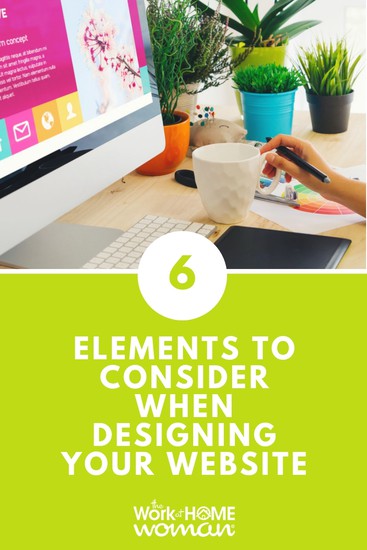
Sponsored by Wix
In today’s business world, having your own website is much more than a cool novelty; it’s a necessity. Whether you’re a freelancer, small business owner, or entrepreneur, without a website, your professional existence isn’t really complete.
Your website is your digital home. It’s where people find you, get to know your brand, and interact with it. It should be able to reel visitors in and expand your clientele, whether you’re trying to gain blog readers and advertisers, looking to get hired as a freelancer or selling homemade crafts.
Designing a good website, one that actually makes people want to stick around and interact, may seem difficult. You’ve probably given up on browsing countless sites either because you couldn’t find what you were looking for, it wouldn’t display correctly on your phone, or maybe it just looked outdated and lacked the appeal to get you to stay a little longer.
But website design doesn’t have to be that hard. I’ve put together six basic, perfectly doable elements that are guaranteed to get your site on the right track, look beautiful and professional, and most importantly, get conversions.
1. Intuitive Navigation
Simple, intuitive navigation is definitely at the heart of any good website. It’s how your visitors get around, and it’s super important to help them find their way as easily as possible.
First of all, you should make sure to keep your navigation menu in plain sight. The header at the top of each page should display all your categories, which should be kept to a minimum, especially if you’re a freelancer or running a small business. Putting everything out there, without hiding behind drop-down menus and subnavs, makes moving around much easier.
The second thing to consider is that people scroll. In fact, many people start scrolling before the page is even done loading. We should act accordingly and provide our scrollers with an escape rope, especially in long-scroll format pages. To do so, add a “back to top” button so they can easily find their way back. Most people have grown to expect a footer as well, so make sure to have your navigation menu present at the bottom of every page as well.
Intuitive navigation, at its core, is all about providing visitors with paths they expect. Try to look at what your most frequented sites do in the navigation department and see what they have in common. Chances are, you’ll end up with a really intuitive scheme simply because it’s one you’ve experienced countless times before.
2. Clear Typography
Typography says a lot. It’s part of what sets the tone of your site, aesthetically and professionally, and helps communicate your message.
As a starting point, you should choose two or three fonts, one for regular bodies of text and one or two for headers and accents. It’s best not to overdo it with too many fonts, and they should work well together, or you risk having a messy unprofessional look. Ideally, these fonts will become part of your brand’s design, making an appearance on merchandise, ads, and more.
Try to pick fonts that fit your brand and your field. You might not want to use an overly formal serif typeface, such as Times New Roman, for your trendy cooking blog. Also, most people already recognize popular fonts, even subconsciously, so choosing a typeface like Helvetica or Futura will lack that instant recognizability you might achieve with a unique typeface.
It’s easy to get lost in all the beautiful fonts and forget their main purpose – to communicate information clearly. This means readability is crucial, so make sure there’s sufficient contrast between your text and background, pairing a light text with a dark background or vice versa. It may also be best to keep it simple by using white, black, or gray and avoid using too much color on color.
3. Inviting Color Palette
Colors are basic. Like fonts, they set the vibe of your website. People react to them immediately, drawing instinctive conclusions on what your brand stands for, and act accordingly. But there are basically endless possibilities, so where do you start?
The first, most obvious tip is to use colors that are aesthetically pleasing. If you want visitors to hang around, be sure to use shades that will cultivate an inviting atmosphere. For color scheme novices, you might want to look up some color palette generator tools online. There are entire sites dedicated solely to providing beautiful color combinations.
Don’t forget, a little bit of color goes a long way. So, try not to overdo it and stick with two or three fundamental colors for your site. This will make it seem more streamlined and less out of focus.
The last thing to consider when picking the right hues is the field you’re in. Have a look at similar sites and see what type of colors they employ. Colors help first-timers get a better initial grasp of what your site is about. Just as you probably wouldn’t want to use a formal typeface for a casual blog, you may not want a pastel colorway for a site promoting your professional legal services.

4. Mobile Friendliness
This one definitely seems obvious to anyone living in 2019. Mobile traffic outweighs desktop traffic, accounting for just over 50% of all web browsing. This makes mobile compatibility an absolute must.
There are two main techniques to achieve maximum compatibility. The first is creating an entire design scheme unique to each platform, optimizing it separately to get the most out of each display device. The second, more sophisticated approach is responsive design. A responsive design automatically scales elements to look best on whatever screen they’re displayed on, letting you forego the annoying task of designing for several platforms.
If that last paragraph just got a little too technical for you, don’t worry. Most common website-building platforms have this feature integrated right off the bat, so you don’t have to stress over compatibility.
5. Simple Layout
Simplicity in web design is achieved with the use of whitespace. This is the space between elements (and it doesn’t have to be white). Whitespace is used to balance out the different elements in a page. A generous use of it gives off a minimalistic feel, which is a pretty common practice these days in the world of web design.
Simple designs are easier for viewers to understand, giving you a better chance of communicating your message effectively. Attention spans tend to be short. If what your visitors are looking for isn’t immediately visible, they may just give up on it.
If you aren’t convinced yet, you probably will be when it’s time to update your site. More whitespace usually means fewer elements, which means less updating. A real win-win. But what it does require is for you to pinpoint any elements on your site that may be redundant and remove them. This way, you can offer a clean non-obtrusive design that only includes the most important content.
Designing a simple yet beautiful and practical site isn’t super hard. But it does require some forethought. Before diving in, think of what’s most necessary, prioritize content, and decide what to highlight. Once you have a good idea of what you want, draw up a quick sketch of the layout. This will save you precious time when you actually get your hands on the site editor.
6. Professional Logo
A professional, well-thought-out, perfectly designed logo is so much more than a web design element. It’s part of a much broader branding effort. Logos help build what industry pros call “brand recognition,” going hand in hand with font and color palette selection.
Whether you design your logo yourself, hire a professional designer, or use an automated online service, there is one thing you should make sure to get communicated just right: Your logo should tell the story of your brand, what you do, and what you stand for.
A great logo that encapsulates your brand will achieve a couple of goals. It will help set you apart from competitors by getting people to recognize and associate your logo with your product or service. It will also help create consistency. Your site is your hub, but you probably have several social media accounts, for instance, also promoting your business. Make sure you’re instantly recognizable anywhere you might be found.
Designing a logo is a science and an art form in and of itself, regardless of web design. This list of logo design dos and don’ts will get you started on the right foot.
Conclusion
Having your own business website is becoming more and more of a basic necessity. Though it may seem like a daunting task to some, it really doesn’t have to be.
Nailing down these elements is pretty simple and straightforward, so there really is no excuse to stay absent from the digital realm. While there are always improvements and adjustments to make to any site, these elements are guaranteed to start you off with a beautiful, professional-looking website in no time.
You’ll Also Love These Posts:
Studies have shown if you like this blog post — you will also love the following articles.
Wix sponsored this post. Please be aware that we only promote advertising from companies that we feel we can legitimately recommend to our readers. See our disclosure policy for further information.








Leave a Comment